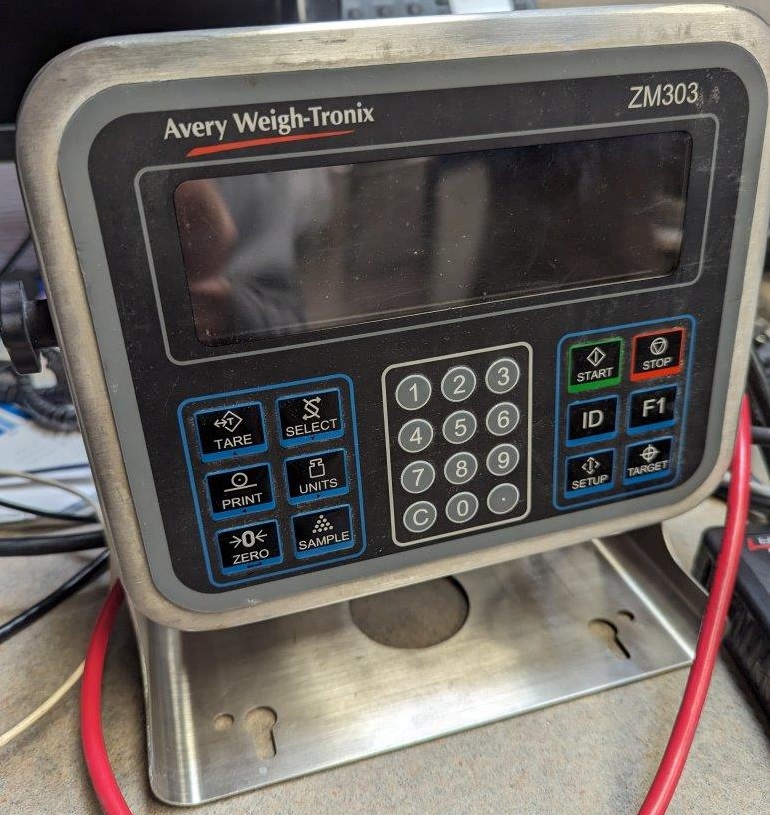The goal is to have it providing weight number on port 2000 on IP (pre-setup)
That means that we need to turn it into a Server, where any client including Aspen or our computer would be able to connect to that IP/port and grab the weight.
For that we need to refer to page 72 of the attached manual
Press SELECT/ to move Down in a menu
Press TARE/ to move up in a menu, except at the
bottom item in a menu, then use ZERO/ or F1
Press PRINT/ to move Left in a menu
Press UNITS/ to move Right in a menu
Press ZERO/ to accept a value or choice and
move up in the menu.
Press F1 to escape and move up in the menuHow to navigate the menu of the scale:
press and hold F1 key for 1 second
Enter 3088
Press ZERO
This gets you to enter Administrative mode
You should end up on SEtuP menu
go Down, Right, Right, Right
Should see PortS
go Down, Right
Should see E-nEt
go Down, Left
Should see conn.no
go Down Down
Should see tYPE1
go Down
here options are Off, Client, Server (see page 72 of manual)
With Server setting on the screen press ZERO
You should be back on tYPE1
Press Right and there should be Network port: Port1
Press Down and set the number that will be used for producing the data.
Exit all the way UP the menu until you see SAVE on
Now Connect to the scale using Putty or Hercules Tenlet client on port [2000] and have the weight stabilize. Go to Zero, or below and set it again. The weight should appear on telnet client.