Symtoms: WordPress Duplicator fails at the Host Build Interrupt stage. I get the same problem if I attempt a two part install packaging just the database.
Solution:
First of all increase the max time php scripts would run on your site. Edit .htaccess file and insert the following setting:
php_value max_execution_time 800
It might not work on some low budget hosts, or you might need to edit php.ini file and add/change a line max_execution_time 800
Should that not work, make sure your site is not over 500MB, or the free version of the duplicator would not work. We recommend opting in for transferring only the database. Move files manually using FTP.
You might encounter Host Build Interrupt if Dump Database mechanism fails:
Build Status
Host Build Interrupt
This server cannot complete the build due to host setup constraints.
DATABASE: ******************************************************************************** BUILD MODE: MYSQLDUMP MYSQLTIMEOUT: 5000 MYSQLDUMP: Is Supported MYSQL DUMP ERROR 2 ================================================================================== DUPLICATOR ERROR Please try again! If the error persists see the Duplicator 'Help' menu. --------------------------------------------------------------------------------- MESSAGE: Shell mysql dump error. Change Mysql dump engine in PHP mode DETAILS: mysqldump: unknown option '--no-tablespaces'
Most likely Duplicator plugin uses Mysqldump to copy the database. It might be even “Successfully found” in plugin settings and is working. However to solve ongoing problem go to
WordPress Admin => Duplicator => Settings. Click on Packages Tab.
Under SQL Script click PHP Code as per below:
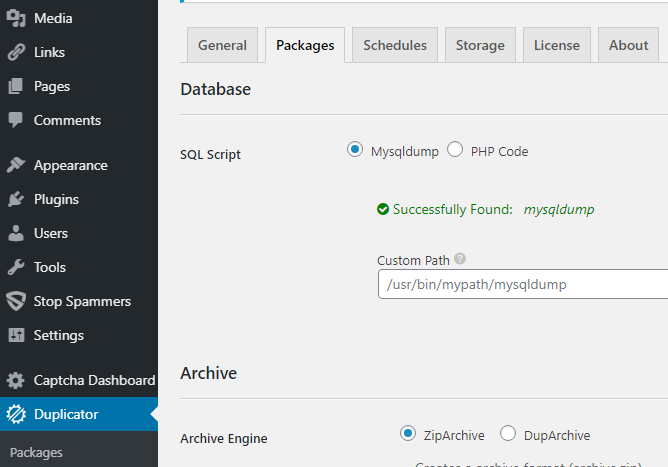
Now the package should be able to get created.
Click Thank you! if it helped.
