Why, all of a sudden the need of such a solution? Huge variety of different inventory which is scattered around a warehouse, shelves keep changing, boxes keep moving, items cannot get found. As a result the orders get cancelled. No good.
RFID labels allow for the items to be located without direct line of sight and mostly RFID software has the feature of “Find Item” by the RFID programmed tag.
I chose the path of Zebra hardware to make sure it is mainstream and most popular and supported. Made a research for devices and here’s what you’d need:
- RFID compatible scanner. Mostly it would look as a gun with a palm shield like in a medieval sword 🙂
- RFID printer to print the RFID labels.
- Compatible RFID labels that are relatively small to fit onto different items.
RFID compatible scanner
There are scanners that are all-in-one like Zebra MC3330R that, at the time of writing cost $700+ used on eBay or around $3K new online.
https://www.zebra.com/us/en/products/rfid/rfid-handhelds.htmlThere are also small hand-helds that consist of Mobile computer and a sled/cradle. For example Zebra TC20 or TC25 with a Zebra RFD2000 sled. The mobile computer snaps into the sled and with an application running your can go hunting for the item you need to find. Or you can tag your folders for Document Management or… well the sky is the limit.

Now let’s talk about limitations. These are the underwater rocks which I am in the middle of navigating. Not every computer is made equal and consider TC20 or TC25 to be a family or devices. They have different capabilities.
Initially I have purchased TC200J-10C112US which is running Android 8.1, looks great but… turned out to NOT support RFID scanning in any shape or form. And no amount of knowledge or trying to force it work with RFID software produced any results. It just does not have 8 pin connector in the back and the firmware is not intended to work with RFID sled.

Here’s is a back connector of TC200J-10C213US for comparison:

Now to the points to watch for when acquiring equipment from eBay:
- TC20 and TC25 can get charged using USB-C cable/charger. If the scanner was used, the battery might need replacement especially if you’re planning on using it extensively, or to have a charger close by.
- RFID Reader sled RFD2000 also comes with a battery LI3600 and it does not use the scanner battery as I thought initially (duh!) so it requires its own charger. Surely for a limited use you can use your favorite lab charger (ad) but only for the beginning, as it is not practical in the long run.
- Charging Cradle for Zebra RFD2000 is a must once you’re done with your RnD and are ready to head to the warehouse. It charges both a Scanner and a Sled at the same time without separating the two.

Now let’s get to the software. Zebra thought of low budget solutions and created RFID Manager Application for RFD2000 for Android 7.0.x and later:
In order to set up such an .APK file that you’d get from Zebra web site, you need to allow your TC20 scanner / phone to install unknown apps or apps from unknown sources. Go to Settings and type in word “unknown” in search and mark all of them for the time being.
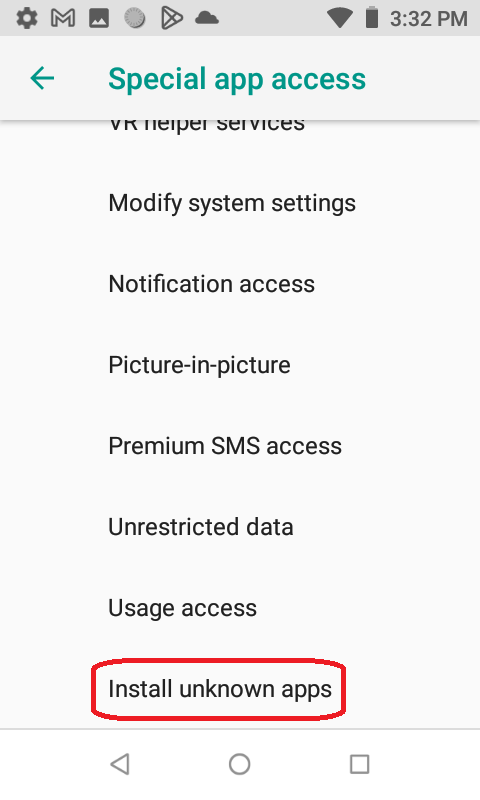
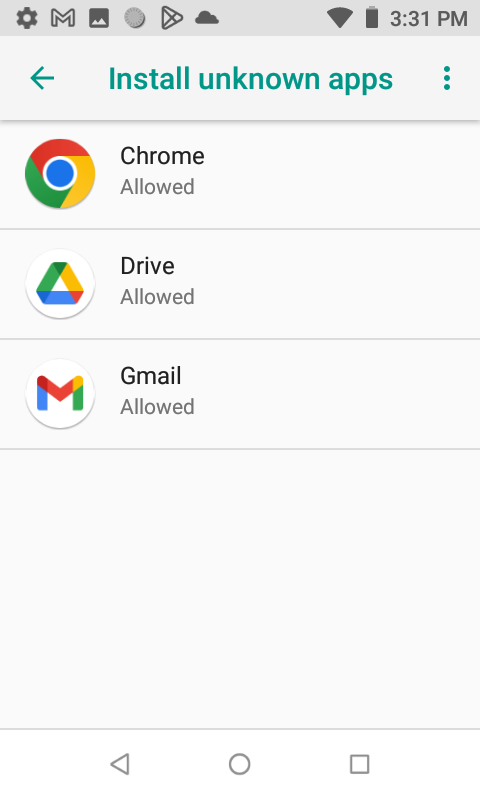
Now the main part: the app would not install on the scanners that are not intended for RFID use.
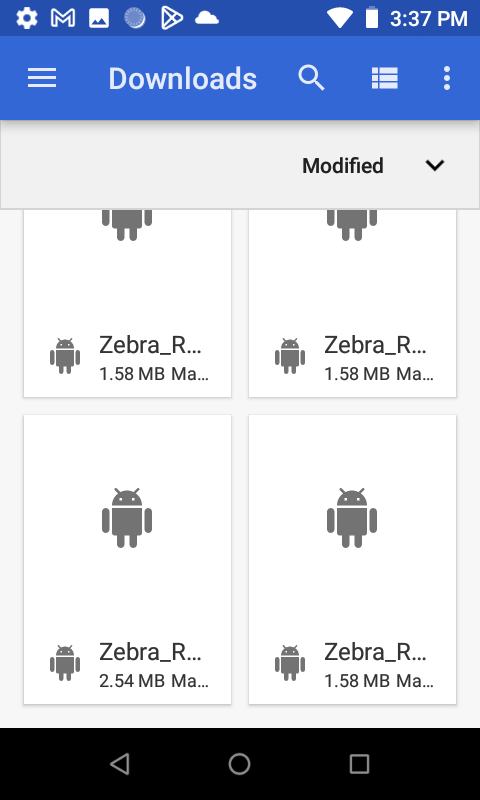
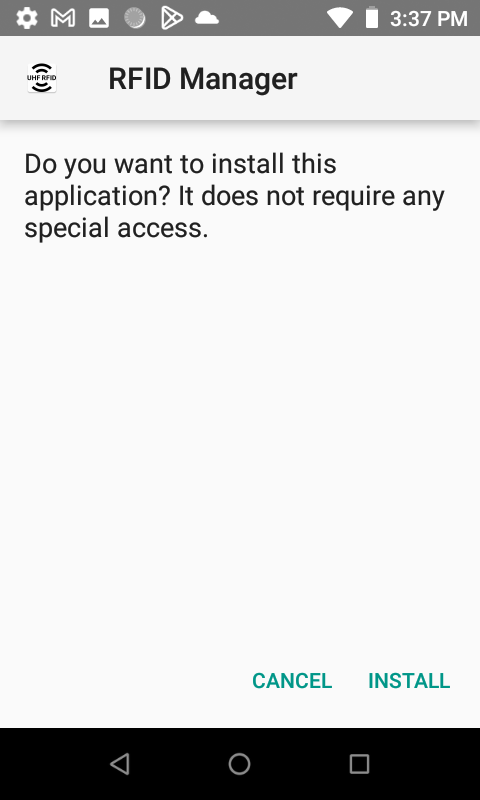
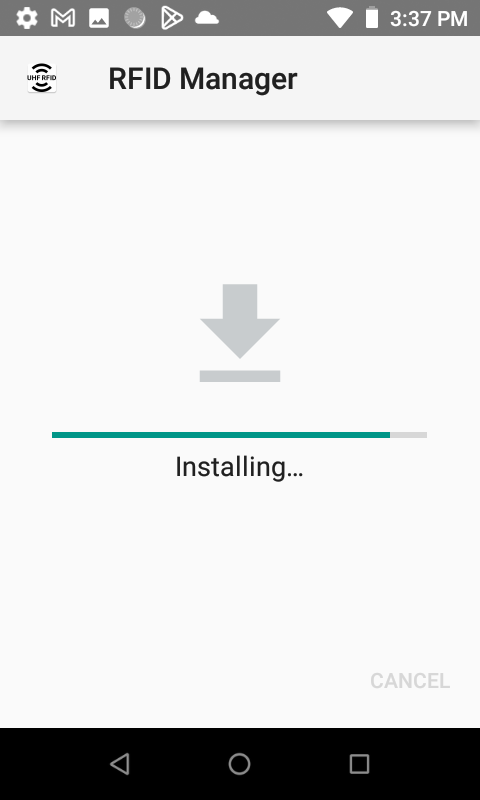
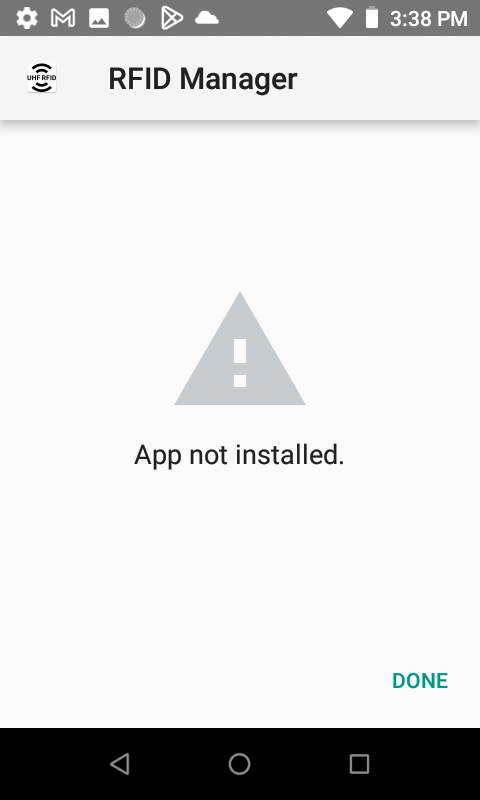
If you received App not installed, there are other procedures to find out if your scanner is compatible. But I can tell for sure that ZEBRA TC200J-10C112US is NOT intended for RFID scanning.

